TM SIM Registration 2025 – Register Your TM SIM Card Online with Legit Link Now!
In the Philippines, TM users must register their SIM cards, whether they are new or old, after the SIM Registration Act. As a result of this law, by TM Sim Registration spam and scam messages are eliminated. Register now to keep the power of connection going.
This new TM SIM has LTE and 5G capability, and it also comes with FREE EasySURF50.
How To Register a TM SIM Card Online?
The process of registering a TM SIM card is similar to that of registering a Globe SIM card. Based on my personal experience, registering a TM SIM card through the web portal or the GlobeOne App is the most convenient and efficient method. Both options are easy to use and user-friendly.
Below, we provide a step-by-step guide to ensure a seamless registration process.
TM SIM Registration Number Via GlobeOne App
When it comes to smartphones, based on my personal experience, I always recommend using the “GlobeOne App” to register the new TM sim cards, as it is a very simple and convenient way for TM sim registration.
Follow these steps to complete the process:
Step 1: Download the GlobeOne App from the play store or Apple store.
Step 2: Login or create an account.
Step 3: Click the “Register Your SIM” button/banner and then enter your mobile number.
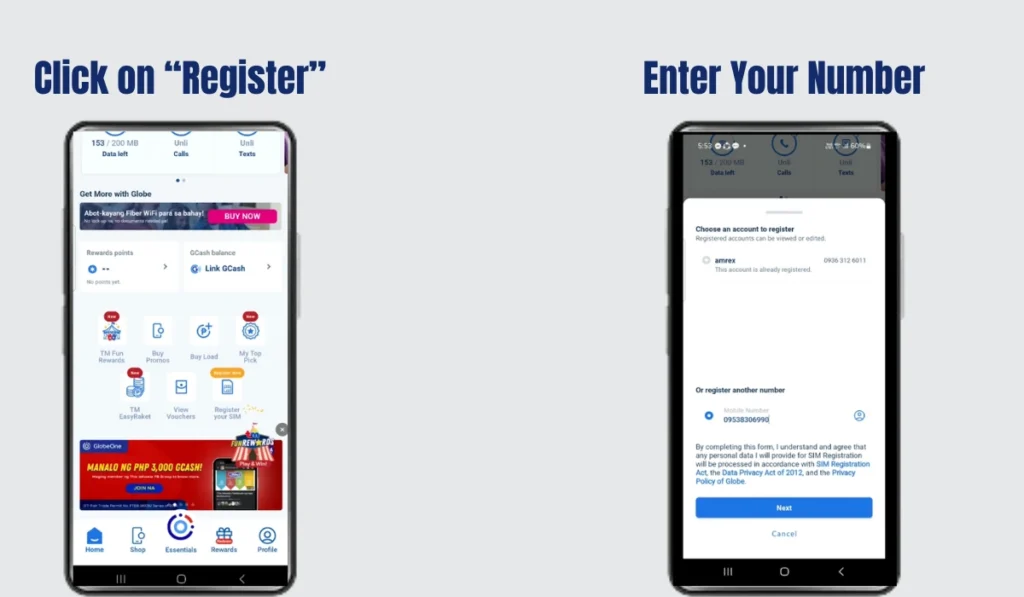
Step 4: To Verify your number and enter the “OTP” that is sent to you via SMS after accepting the “Cookies”.
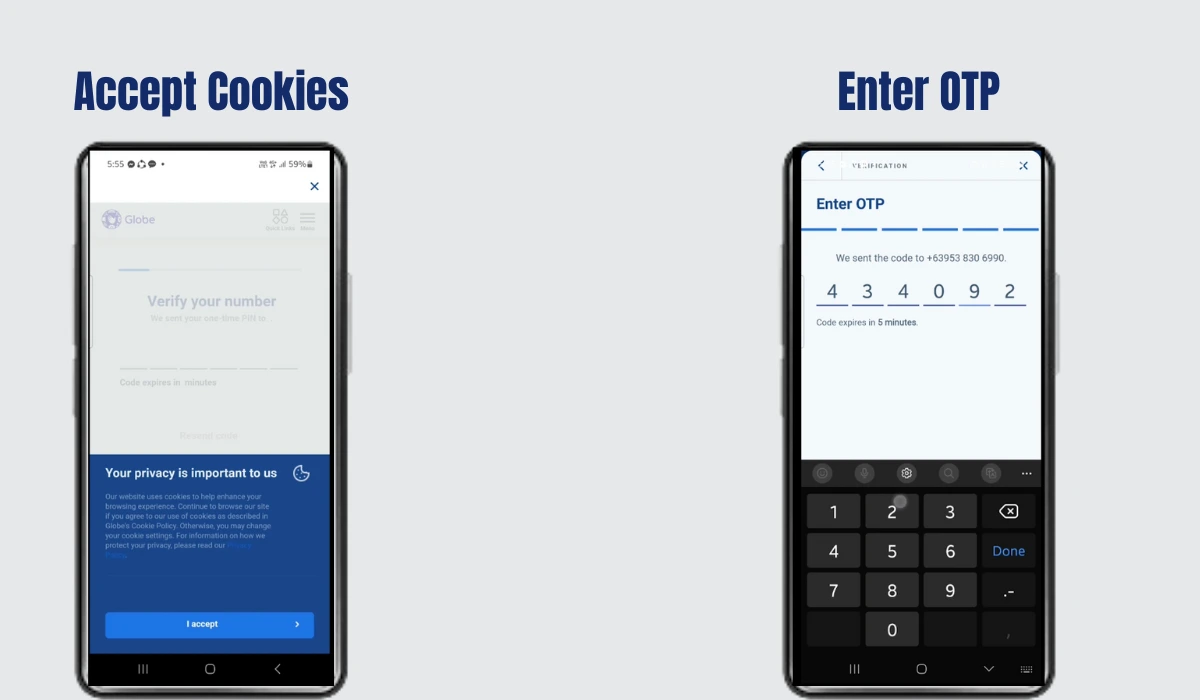
Step 5: After verifying your number, fill out the information form and then verify your identity.
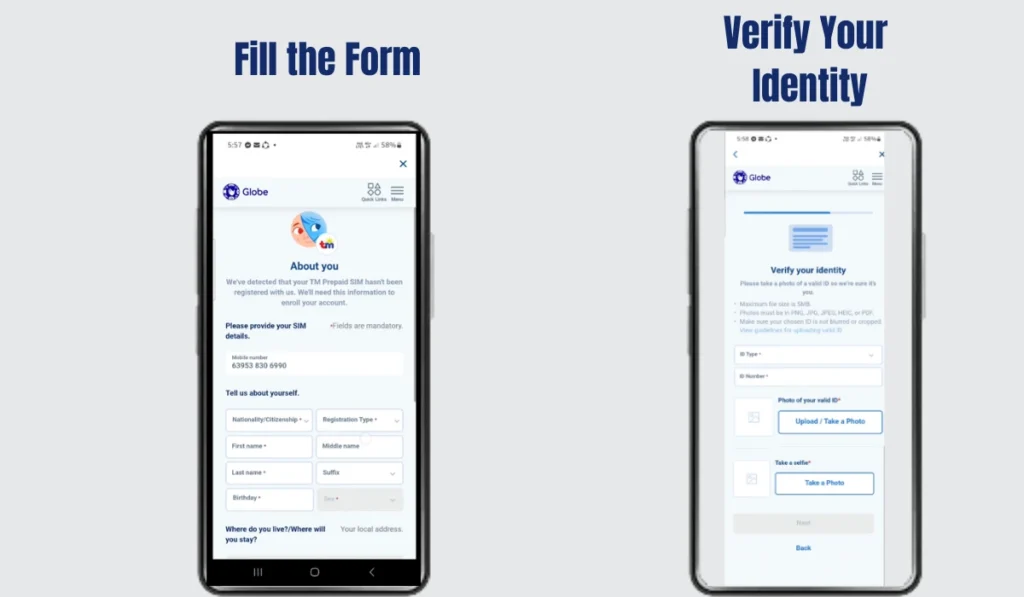
Step 6: Select the “ID type” and then enter the “ID number”. Take a photo of your “Valid ID” and take a “Selfie”.
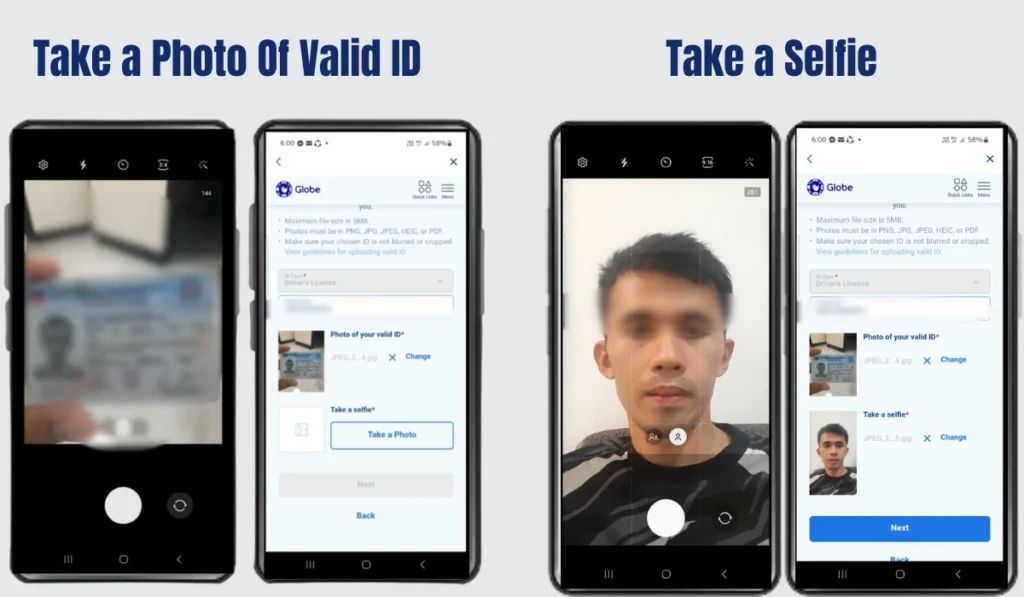
Step 7: Check out the privacy notice box and then click the “Submit” button.
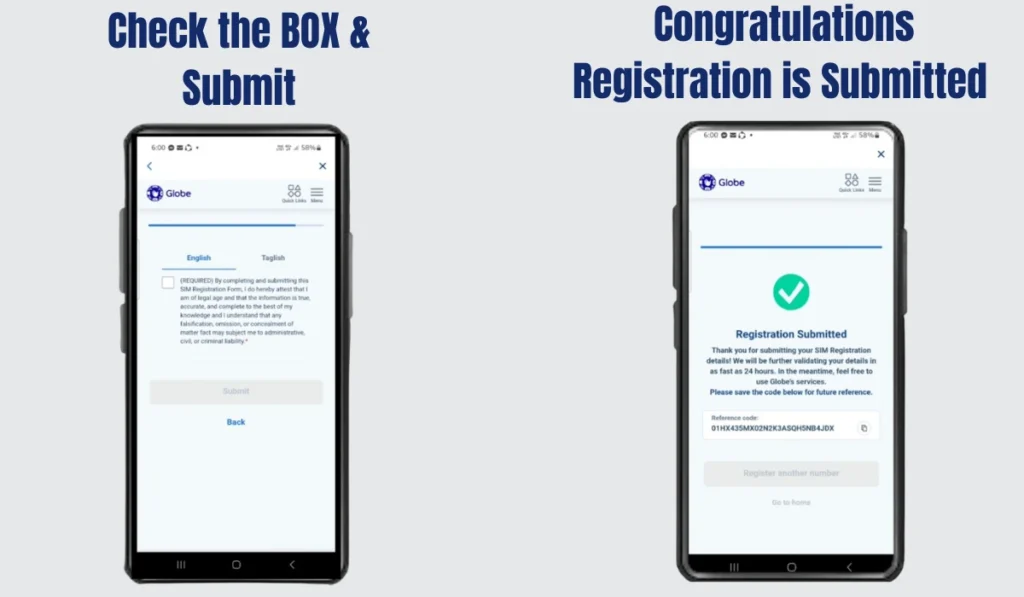
TM (Touch Mobile) SIM Registration Via Link Legit Online
You can register your TM SIM card quickly and easily through the official website portal. By using smart devices, you can complete the process anywhere, anytime. Using our detailed User Guide with pictures and visuals will ensure a hassle-free registration process.
Follow the steps and get your TM SIM card registered in minutes!
Step 1: Visit the TM sim registration Official link, or you can also scan a QR Code provided below to go directly to the web portal:
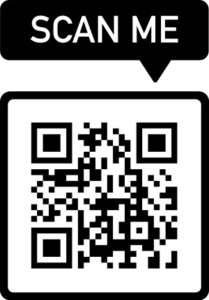
Step 2: Accept the “Cookies” to proceed with the registration and select your preferred language.
Step 3: Enter your “Current Mobile Number” and click the “Register” button to receive the OTP.
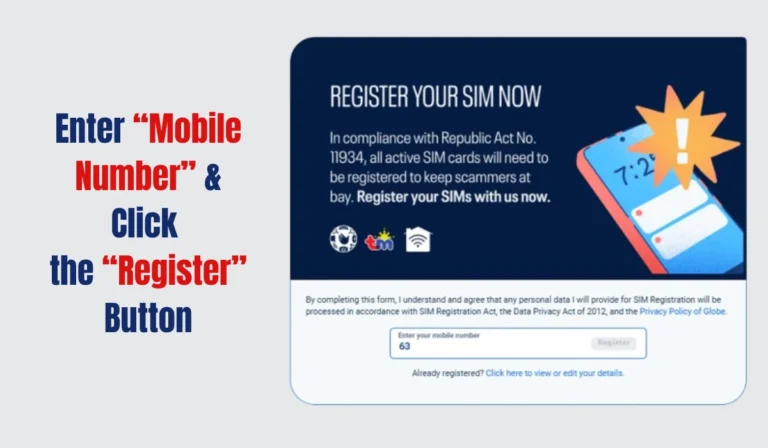
Step 4: Enter the “OTP” that you have received via SMS to “Verify Mobile Number”. As shown below in the pic:
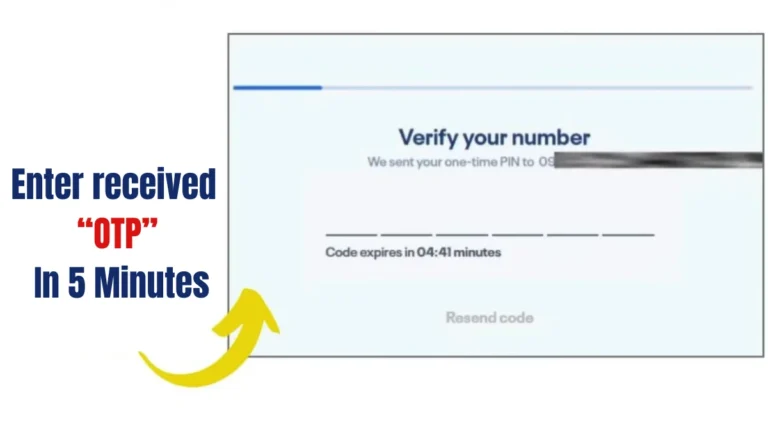
📌Keep In Mind!
Remember that your OTP will expire in 5 minutes, and do not share it with anyone.
Step 5: Fill out the legal information form that is required for registration.
Step 6: To Verify your Identity, select the “ID Type” and enter the “ID Number”. And then, Upload/Take a photo of your “Valid ID” and “Selfie”.
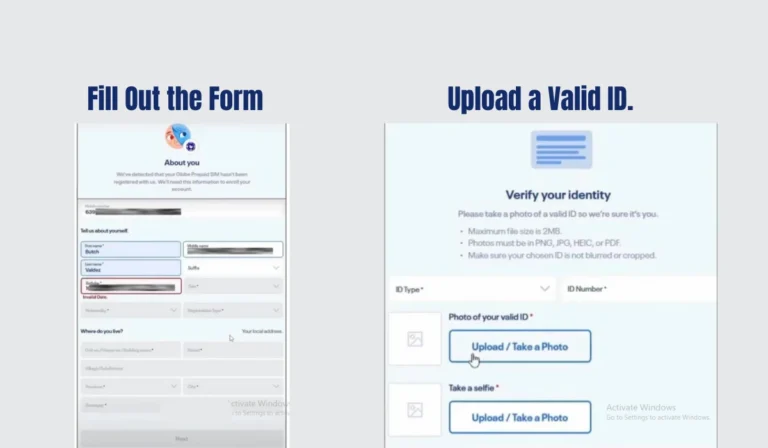
Step 7: And then, Check the “Privacy Notice” box and click on the “Submit” button. Congratulations, your registration is completed.
Step 8: Now wait for a confirmation text.
Register SIM Cards In Stores
Many people prefer online processes for TM SIM registration, but in some cases, it becomes necessary to visit a store for TM SIM registration. For a smooth registration experience, follow these steps if you need to complete it in person:
- You can visit a TM store or an authorized retailer near you.
- Please bring your official ID and documents when registering your SIM card.
- Ask a representative to help you register your SIM card.
- During the registration process, the assistant will guide and assist you.
Here, you can find a complete list of authorized retailers where you can register your TM SIM.
| Company Name | Type of Retail | Number of Stores |
| Rustan Supercenters Inc. | Supermarkets | 30+ |
| Mercury Drug Corp. | Drugstores | 1,200+ |
| SM Retail Inc. | Department stores, Supermarkets | 2,800+ |
| Alfamart | Convenience stores | 1,000+ |
| Golden ABC Inc. | Clothing retail | 800+ |
| Puregold Price Club Inc | Supermarkets | 400+ |
| 7-Eleven | Convenience stores | 3,000+ |
| Robinsons Retail Holdings Inc. | Department stores, Supermarkets | 1,800+ |
| Metro Retail Stores Group Inc. | Department stores, Supermarkets | 50+ |
| SSI Group | Specialty retail | 500+ |
Documents & Information Required For TM SIM Registration
Required Acceptable IDs For Registration
Make sure you have the necessary documents to register your TM SIM card. As outlined below, Philippine citizens, foreign nationals, and companies have different requirements:
1: Philippine Citizens
Valid government-issued IDs include:
- Philippine Identification Card (PhilID/National ID)
- Passport
- Driver’s License
- SSS ID (Social Security System)
- GSIS ID (Government Service Insurance System)
- Voter’s ID
- PRC ID (Professional Regulation Commission)
- NBI Clearance
- Police Clearance
- IBP ID (Integrated Bar of the Philippines)
- OWWA ID (Overseas Workers Welfare Administration)
- BIR ID (Bureau of Internal Revenue)
- PhilHealth ID
- Senior Citizen ID
- UMID Card (Unified Multi-Purpose ID)
- PWD ID (Person with Disabilities Card)
- Postal ID
- Certificate of Barangay Clearance
- School ID (students)
- Company ID (employees)
- Other valid government-issued IDs
2: Foreign Nationals
Documents vary for tourists and residents:
- Tourists
- Passport bio page and visa page
- Proof of address (e.g., hotel reservation or host affidavit)
- Return ticket to home country or onward destination
Note: Foreign-registered SIMs will be automatically deactivated once the 30-day deadline has passed.
- Residents
- Passport bio page and visa page
- Proof of address in the Philippine
- Return Ticket
- Alien Certificate of Registration Identification Card (ACRI-Card)
- Official ID from a visa-issuing body
- Work permit (Department of Labor and Employment)
- Student ID (for students)
- Legal travel/admission document for People of Concern (POCs)
3: Companies
Registering TM SIMs under the name of a company or authorized representative requires the following requirements:
- The official name of the representative
- List of mobile numbers
- Registered company name
- Full address of the company
- Proof of business registration, such as:
- Partnership
- Corporation
- Cooperative
- Foundation
- Association
- Bureau of Internal Revenue (BIR)
- Government agencies
- LGUs: Local Government Units
- SUCs: State Universities and Colleges
- Foreign missions
- Foreign entities operating in the Philippines and embassies
- Government ID presented + ID number
- A valid government ID with a photo
- Registration Certificate / DTI Registration
- Resolution or proof of authority designating the authorized representative
Required Information For TM SIM Registration
1: Required Personal Information for Registration
Required Personal required for ™ SIM Registration Includes:
- Full Name
- Birthday
- Gender
- Address
- Mobile Number
- Government-issued ID with ID number
- Proof of validity for all submitted information
2: Requirements For Minors
For minors without government-issued IDs, their SIM cards cannot be registered in their name. The SIM will be officially registered under the parent’s or guardian’s name, as they have the valid government ID required by registration policies.
Who Can Register TM SIM?
- Philippine nationalist
- All Foreigners and Visitor ( Tourists )
- Companies
All of them can register for Tm sim by following the registration process with required documentation.
Exclusive Freebies with TM 5G-Ready SIM Registration
Register your ™ 5G-Ready SIM today and enjoy exclusive freebies that we have outlined below, designed to enhance your mobile experience!
1: Welcome Freebie:
Get an upgraded Welcome SIM Sampler with 5GB FREE EasySURF50:
- 2GB internet
- 3GB FunALIW Pack
- Unlimited text to all networks
- Valid for three days
The FunALIW Pack is compatible with the following apps or sites:
- YouTube
- Mobile Legends
- TikTok
- WeSing
To claim your welcome SIM freebie, text FREEEZ50 to 8080 and wait for a confirmation text.
2: GlobeOne App Freebie:
When you instal or download and Log in to the GlobeOne App, you will receive:
- 10 TM Rewards points (credited within seven working days).
You will also receive your free FunALIW pack instantly.
3: Monthly Data Pack Freebie:
On top of the 5GB welcome freebie, enjoy an additional 5GB EasySURF50 (valid for three days) when you load ₱150 each month for the next three months.
Make sure to wait for a text confirmation after loading.
Security Tips You Should Follow
Enable 2FA : Make sure to enable two factor authentication on account to add a layer of security.
- Password : Use a strong and unique password related to your sim registration.
- Phishing attack : Look out for spelling mistakes, always verify the sender email address, check for suspicious links.
Solving Troubleshooting During Registration
You may encounter some problems when registering your SIM online. The following troubleshooting steps will help you resolve them:
1: “Invalid ID” Error:
During registration, if you encounter an “Invalid ID” error, take the following points into consideration:
- Make sure that the ID you entered is not expired.
- Ensure the ID is listed among the acceptable IDs.
- If you are still facing trouble, then try another acceptable ID.
2: Registration Timeout Error:
If you receive a registration timeout error, follow these steps:
- Make sure your internet connection is stable, or switch to a more reliable network.
- Register during off-peak hours when the server load is lower.
- If you have trouble, clear your browser’s cache or the app’s data.
3: Photo Uploading Failure:
Here are the steps you should take if you are unable to upload a photo:
- Make sure the photo is clear and visible.
- Ensure that the ID file is not larger than 5MB.
- Do not upload low-quality images or blurred ones.
- Use a different device or browser for uploading.
4: Verification Message Not Received Yet:
If you did not receive the verification message(One-Time PIN) yet, follow these steps:
- Wait for up to 15 minutes, especially during peak hours.
- Make sure that the Mobile Number you entered is correct.
- Ensure that you are in an area with good network coverage.
5: “Your SIM is Already Registered” Message:
If You Receive a Message Indicating Your SIM is Already Registered:
- Contact TM customer support to verify your SIM’s registration status.
- For new SIMs, this may mean the previous owner did not properly deregister it.
6: App Crashes During Registration:
If your GlobeOne App crashes during registration, follow these steps to resolve it:
- Make sure your app is updated to the latest version of that app.
- Restart your device to clear the temporary glitches & reopen the app.
- Clear the app caches on your device.
- If you are still facing issues, try using the web-based registration method.
7: No 5G Signal Issue:
If your ™ SIM card doesn’t show a 5G signal on your device, there’s no need to worry. TM 5G SIMs are fully compatible with 3G and 4G/LTE networks, ensuring seamless connectivity wherever 5G isn’t available.
Pros and Cons of TM SIM Registration
TM SIM registration comes with a variety of perks but also a few drawbacks. Here’s a closer look at the benefits and limitations:
Pros of TM SIM Registration
Exclusive Freebies:
- Register your TM 5G-Ready SIM to enjoy a 5GB FREE EasySURF50 welcome bonus. Keep loading ₱150 monthly to unlock an additional 5GB per month for the next three months.
Seamless Connectivity:
- No 5G signal in your area? No worries! TM 5G SIMs are compatible with 3G and 4G/LTE networks, ensuring uninterrupted connectivity wherever you are.
Affordable Promos:
- Gain access to budget-friendly data, call, and text promos, helping you stay connected without straining your wallet.
Hassle-Free SIM Management:
- Easily register your SIM via TM Tambayan Online to avoid service interruptions and ensure a smooth, worry-free experience.
Team Support:
- Stay connected with friends and family through cost-effective plans and vibrant activities available on TM Tambayan Online.
Cons of TM SIM Registration
Limited 5G Signal Coverage:
- While the SIM works perfectly with 3G and 4G/LTE, some areas may lack reliable 5G signal coverage.
Monthly Load Requirement for Freebies:
- To benefit from additional freebies, you’ll need to load ₱150 monthly, which may not suit everyone’s budget.
TM Tambayan Online Dependency:
- Some features and support services require access to TM Tambayan Online, making it less convenient for users without a stable internet connection.
TM SIM registration combines value, connectivity, and convenience but does come with a few considerations. Evaluate these points to determine if it’s the right fit for your needs!
Key Features of ™ SIM Registration
- TM SIM Registration Highlights Seamless Coverage: TM SIM gives you 3G, 4G/LTE, 5G connectivity across all areas.
- Freebies: Get 5GB of EasySURF50 upon registration and 5GB more each month when you load ₱150 for the next 3 months.
- Affordable Plans: Data, call and text promos to fit your needs without burning a hole in your pocket.
- Easy SIM Registration: No service disruption for you. Squad Goals: Join activities, get exclusive deals, events and group bonding.
- Help Desk: Ask TM Tambayan Facebook Messenger for any registration or service concerns.
- Long-term Benefits: TM SIM has consistent offers and rewards for you over time.
Frequently Asked Questions About TM SIM Registration
1: When does TM SIM registration begin?
- New SIMs: Starting December 27, 2022, new SIM users must register immediately to activate their SIM cards.
- Old/Existing SIMs: Existing users must register their SIMs by April 26, 2023.
2: What is the TM 5G-Ready SIM?
- It’s the same TM 4G/LTE SIM, now enhanced to be 5G-ready! With this new SIM, you’ll be prepared for 5G signals in your area as long as you’re using a 5G-compatible device.
3: Where to register TM SIM Cards?
- TM SIM Card customers can register at https://new.globe.com.ph/simreg. TM SIM users can also register via the GlobeOne app.
4: What happens if I fail to register my TM SIM on time?
- Your TM SIM Card will be deactivated, and you will lose the ability to send texts, make calls, and use data services after deactivation.
5: What personal information is required for TM SIM registration?
- Full Name
- Birthday
- Gender
- Address
- Mobile Number
- Government-issued ID with ID number
- Proof of validity for all submitted information
6: What Government-issued IDs are accepted for TM SIM registration?
- Driver’s License
- Passport
- Philippine National ID
- Voter’s ID
- Senior Citizen’s Card
- SSS/GSIS Card
- UMID Card
- Other government-issued IDs
Register your TM SIM now!
7: What about minors without government IDs?
- SIMs of minors must be registered under their parent or legal guardian’s name.
8: Do foreign nationals need to register their Philippine SIMs?
Yes. Tourists can use registered SIMs for 30 days, while foreign nationals with visas need additional documents such as:
- Passport (bio-page and visa stamps)
- Proof of address in the Philippines
- Return ticket
Conclusion
TM SIM registration gives you seamless connectivity, 5GB EasySURF50 freebies, and affordable calls, texts, and data. With 3G, 4G, and 5G networks, it’s reliable and smooth.
A monthly load is required for more rewards, but TM’s easy registration and continuous support make it the best way to stay connected. Register now and get all the perks and no service interruptions. TM also has exciting squad activities and reliable support for group connections and support











