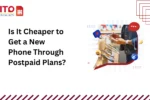Top 7 Tips to Maximize Your Unlimited Mobile Data Plan

Top 7 Tips to Maximize Your Unlimited Mobile Data Plan: In today’s fast-paced digital world, a reliable mobile data plan is essential for staying connected. Postpaid mobile data plans, particularly those offering unlimited data, provide a wide range of benefits, such as unlimited calls, texts, and high data allocations. Whether you’re a student, professional, or someone who enjoys staying connected, ensuring you get the most out of your mobile data plan is crucial.
With so many activities demanding data—from streaming videos and music to browsing social media and checking emails—running out of data can disrupt your day. Fortunately, there are several ways to optimize your data usage and get the most out of your postpaid plan.
If you’re a DITO Telecommunity user, this guide provides tips to help you make the most of your mobile data.
1: Find a Provider That Offers Add-Ons
Why Add-Ons Matter
If you want to maximize your data usage without worrying about running out, consider looking for a mobile plan that offers data add-ons. These add-ons typically provide bonus data for specific services like social media or extra data each month.
DITO’s postpaid plans come with a range of data add-ons, offering up to 15GB of bonus data depending on the plan you choose. This additional data is particularly useful for streaming, gaming, or any activity that requires high data consumption.
By opting for a plan with add-ons, you can enjoy more data without worrying about exceeding your limit.
2: Switch to Your Home Wi-Fi Network
Maximize Your Home Network
Wi-Fi networks typically provide unlimited data, which can help you save a significant amount on your mobile data plan. Whenever possible, switch to your home Wi-Fi connection to avoid using your mobile data.
DITO offers exclusive 5G home internet plans with unlimited data, which is perfect for streaming HD movies, downloading large files, or gaming. Configure your phone settings to automatically switch to Wi-Fi when you’re at home, ensuring that your mobile data usage stays low.
3: Manually Cap Your Data Usage
Control Data Consumption with Settings
Many smartphones allow you to cap your data usage or set alerts when you’re nearing your data limit. By manually capping your data, you can prevent unnecessary usage and control which apps consume the most data.
Most devices come with a built-in data saver feature, which limits the background activity of apps. You can customize this feature by restricting data usage for specific apps, ensuring that only the necessary apps have access to mobile data.
4: Use Data Compressing Applications
Save Data with Compression Tools
Data compression apps can significantly reduce the amount of data used while browsing the internet. Two popular apps for saving data are Opera Mini and Google Chrome, both of which offer data-saving features.
- Opera Mini: This browser compresses web pages, reducing data consumption. You can adjust the compression level to suit your needs, particularly when it comes to images and videos.
- Google Chrome: Chrome also has a built-in data-saving feature, which compresses web pages to reduce data consumption. Enable this feature in Chrome settings to save data when browsing the web.
By using these apps, you can reduce your mobile data usage while still enjoying your online experience.
5: Download Your Music at Home
Save Data by Pre-Downloading Music
For those who enjoy streaming music while on the go, downloading your favorite tracks at home is a smart way to save mobile data. Music streaming apps like Spotify or YouTube Music can consume a lot of data, especially when streaming at high quality.
Instead of streaming music while commuting, use your unlimited data plan at home to download songs in advance. This way, you’ll have all your favorite tracks ready to listen to without worrying about data consumption.
6: Optimize Account Sync Settings
Reduce Auto-Sync Data Usage
Many apps, including social media platforms and cloud storage services, have auto-sync settings enabled by default. While this feature ensures that your data is constantly updated across devices, it can also consume a significant amount of data.
To maximize your data usage, adjust the sync settings on your phone. Limit which apps can sync automatically or turn off auto-sync for apps that don’t require real-time updates. This will prevent unnecessary data usage in the background and help extend your data allocation.
7: Upgrade to a Better Plan
When to Upgrade Your Plan
If you find that your current mobile data plan isn’t meeting your needs, it might be time to consider upgrading. Analyze your data usage patterns and check if your current plan offers enough data to support your daily activities.
DITO offers various postpaid plans with higher data allocations and bonuses. By upgrading to a plan with more data, you can enjoy seamless streaming, browsing, and social media use without worrying about hitting your data limit.
Conclusion
Maximizing your unlimited mobile data plan requires careful management and some smart tricks to make sure you get the most out of your allocation. By following these tips, such as utilizing add-ons, using Wi-Fi at home, capping your data, and downloading content in advance, you can stretch your data further and avoid running out at inconvenient times.
DITO Telecommunity offers flexible plans that allow you to adjust your data usage to suit your needs, whether you’re streaming, gaming, or staying connected with friends. Explore DITO’s postpaid plans to find the perfect option that fits your lifestyle. For more information, visit the stores or reach out through our online channels.